
Reuse the Same App Name after Its Deletion
To deploy an app in KubeSphere, tenants can go to the App Store and select the available app based on their needs. However, tenants could experience errors when deploying an app with the same app name as that of the deleted one. This tutorial demonstrates how to use the same app name after its deletion.
Prerequisites
- You need to use an account invited to your project with the role of
operator. This tutorial uses the accountproject-regularfor demonstration purposes. For more information, refer to Create Workspaces, Projects, Accounts and Roles. - You need to enable the App Store.
Reuse the Same App Name
Deploy an app from the App Store
-
Log in to the web console of KubeSphere as
project-regularand deploy an app from the App Store. This tutorial uses Redis as an example app and set the app name asredis-1. For more information about how to deploy Redis, refer to Deploy Redis on KubeSphere. -
Click the app to go to its detail page, and then click Delete to delete it.
Reuse the same app name
-
If you try to deploy a new Redis app with the same app name as
redis-1, you can see the following error prompt in the upper-right corner. -
In your project, go to Secrets under Configurations, and enter
redis-1in the search bar to search the Secret. -
Click the Secret to go to its detail page, and click More to select Delete from the drop-down menu.
-
In the dialog that appears, enter the Secret name and click OK to delete it.
-
Now, you can deploy a new Redis app with the same app name as
redis-1.
Feedback
Was this page Helpful?













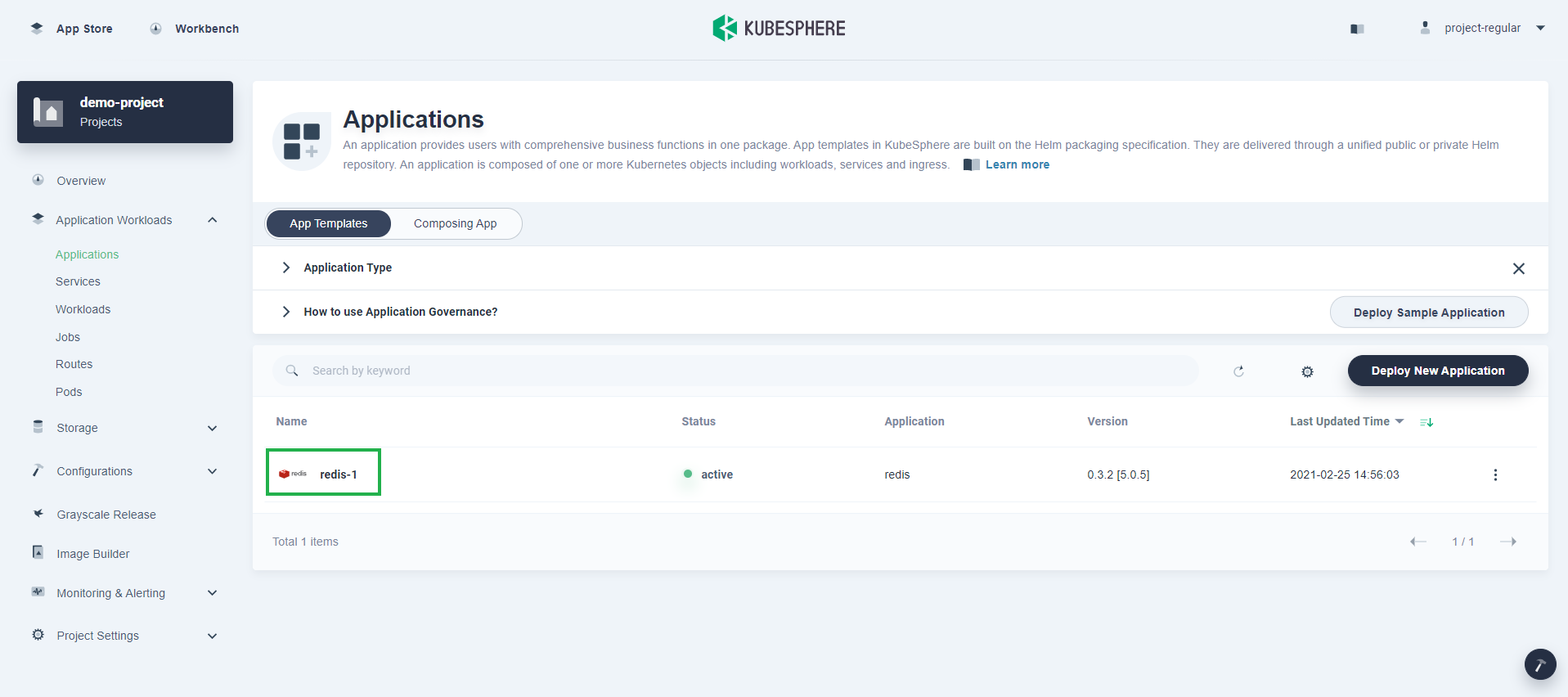
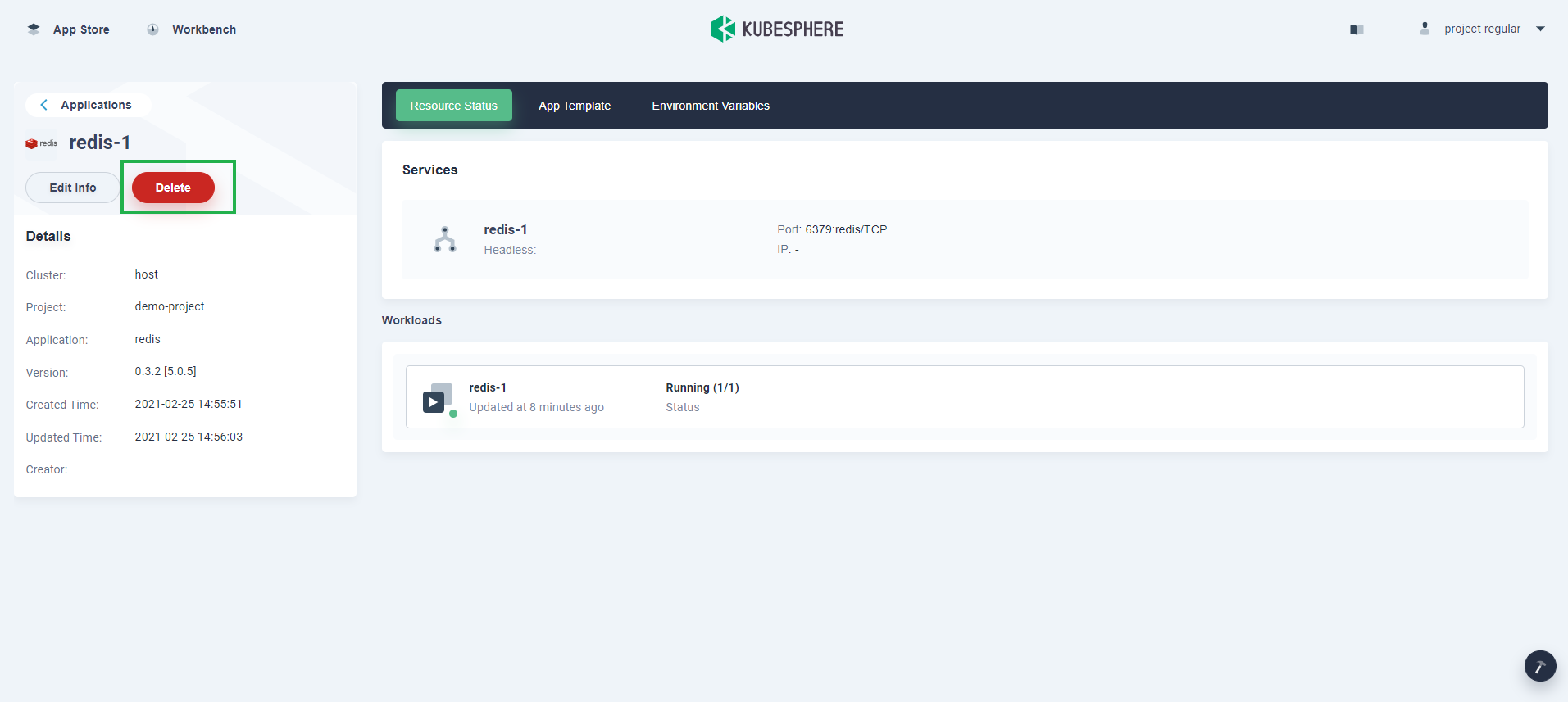
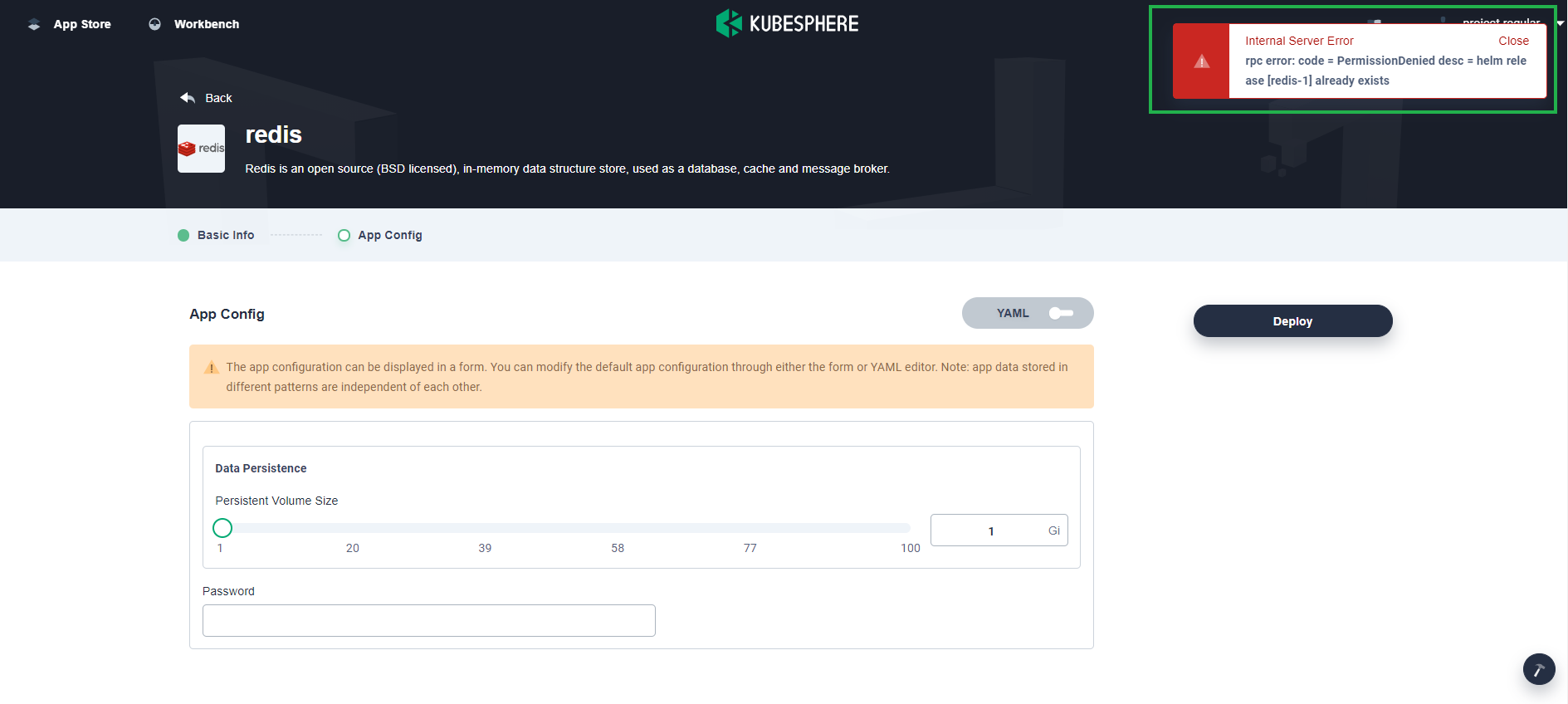
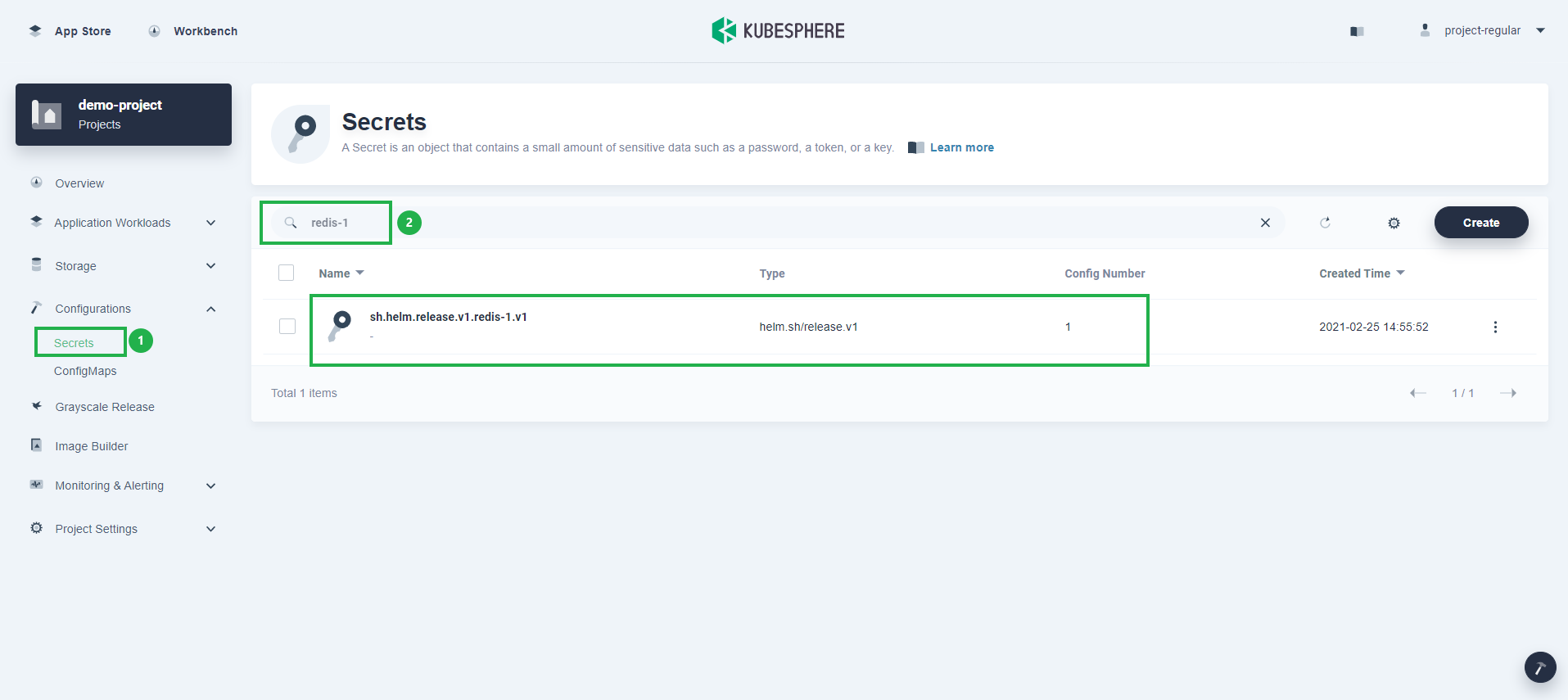
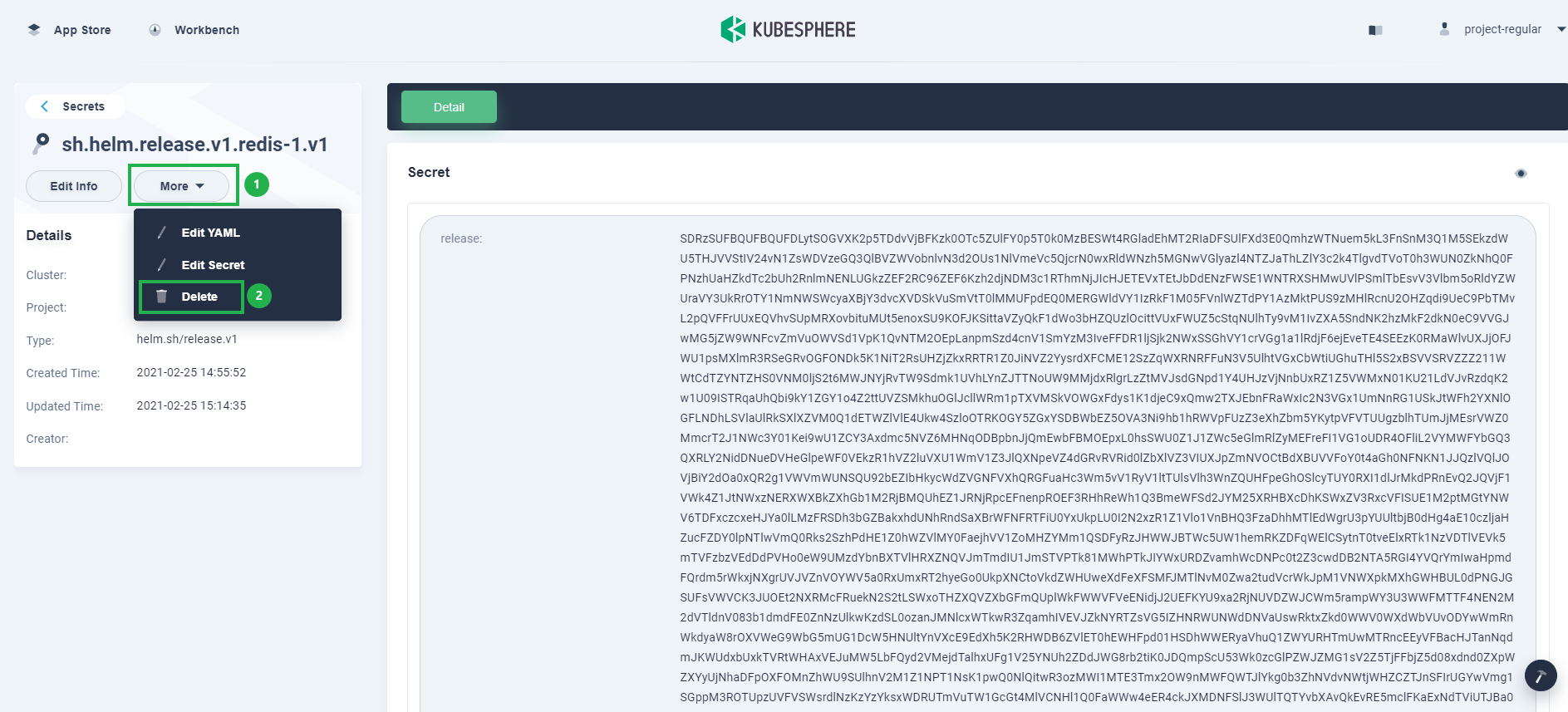
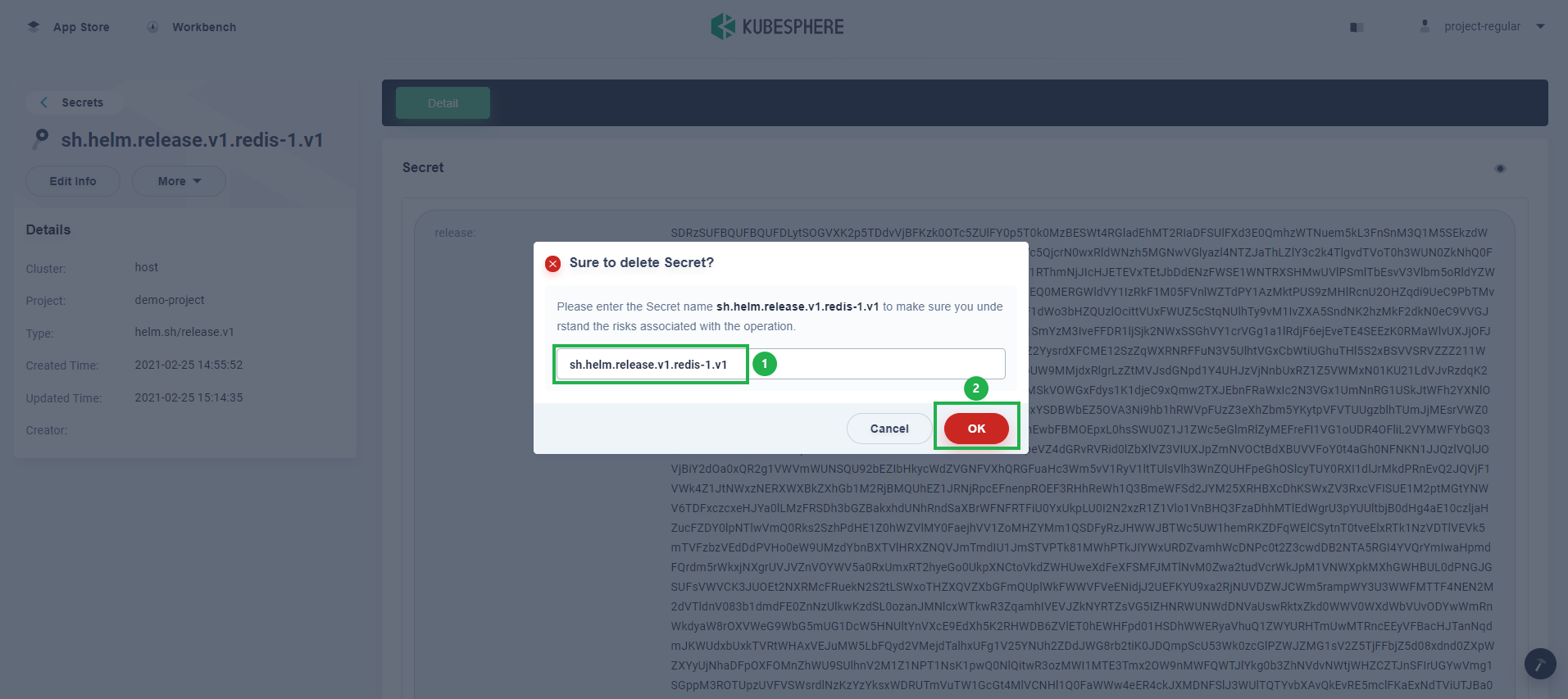
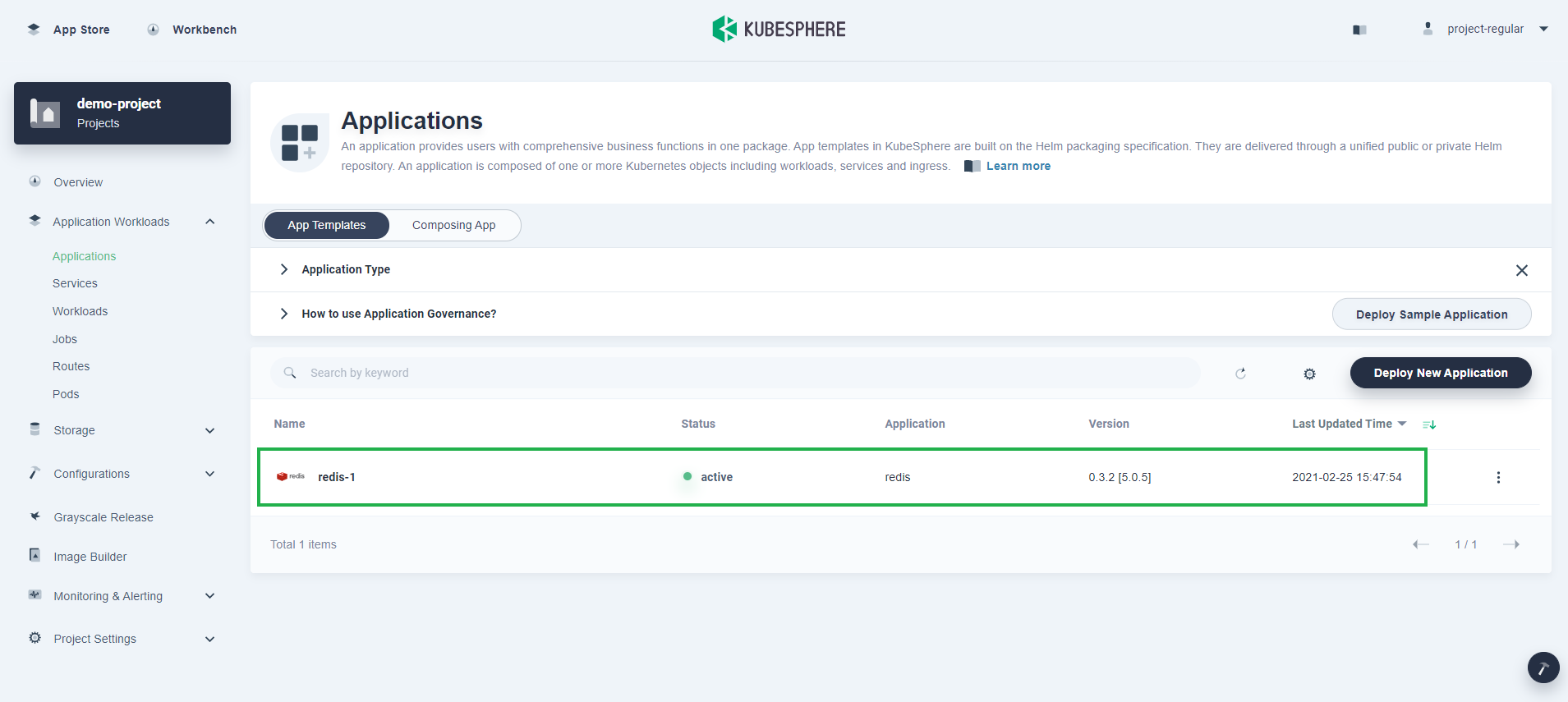
 Previous
Previous
